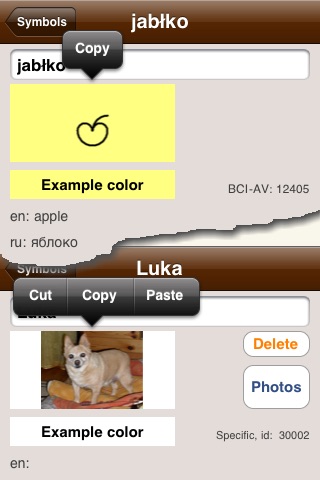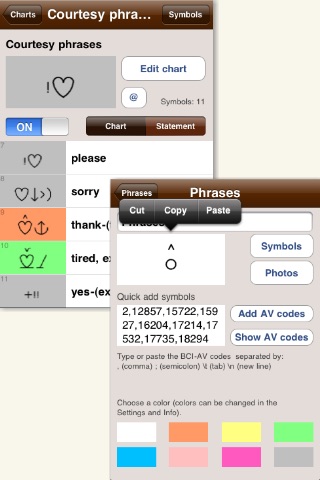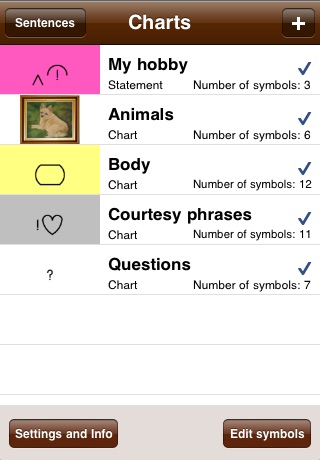
Introducing the Lite version of first iPhone application with Blissymbols, designed specifically for iPhone OS platform.
You can buy the full version (iBlissymbols) in App Store.
PL: Opis po polsku znajdziesz tu:
http://www.q-s.pl/iblissymbols/pl/
The software is targeted for therapists, Blissymbol language supporters and for people with disabilities who use Blissymbols to communicate.
The Lite version contains 37 symbols and sample chrts. You can add your own three symbols.
The full version of program contains official collection of Blissymbols (now 4,496 symbols). Symbols are described in English, Polish, Swedish (~3,040 descriptions), Norwegian (~3,010 descriptions) and Russian (~2,270 descriptions).
iBlisssymbols is compatible with the following; Apple iPhone, iPod Touch and iPad.
The application has two modes: „Setup” and „User”.
The User mode has a simplified user interface that allows users to choose the symbols and expressions from specific tables (arranged in Setup mode) and write sentences using those. In the Setup mode, You can edit the symbols, symbol charts (changing their background color and names) and adding new symbols from “Copy & Paste” and from photos. Charts of symbols can be sent by e-mail. The symbols received can be copied and used to create new charts for them.
FEATURES:
Setup Mode:
• Browse and search symbols in the chosen language (English, Polish, Swedish, Norwegian, Russian).
• Edit the symbols and background color (you can also choose from a ready-made, pre-defined color scheme).
• Add your own symbols from the images contained in the library of the iPhone, or paste them from the clipboard (Copy & Paste).
• Add and remove charts of symbols.
• Change the type of chart (table of symbols or predefined statement).
• Send e-mail symbols contained in the table.
• Automatically add symbols using BCI-AV codes.
• Browse, delete and e-mail sentences written in the User mode.
• Edit the settings (on and off the viewing of names in the User mode, sort function for symbols in the charts, change language in the description of symbols, e-mail settings, etc.).
• Define e-mail addresses and their symbols (two specific addresses with pictures, available in User mode).
User Mode:
• Create sentences from symbols available in the charts.
• Change (select) the current chart.
• Delete the last entered symbol (backspace).
• Browse written sentences and send them by e-mail.
Mail:
• E-mails can be sent as an HTML table containing the names and symbols, and background color (HTML table may be unreadable in some mail clients) or as plain text with symbols as attachments.
• Chart name and BCI-AV codes of symbols can be sent by e-mail (the codes from e-mail can be quickly set up on new charts, e-mails can also be used for filing defined tables for later use). Tables sent in HTML can be print and used as print-outs.
Lite:
View screenshots of the program, go through the Lite version (iBlissymbols Lite).
The Lite version contains 37 symbols and sample charts. You can add your own three symbols. Full version now includes 4,496 symbols, and allows you to add more than 1,000 custom symbols.
Blissymbolics: © C.K. Bliss 1949. Blissymbolics Communication International, 1975-2010.
Bliss-characters and Bliss-words used herein conform to the BCI Authorized Vocabulary as published by BCI. For more information see http://www.blissymbolics.org/